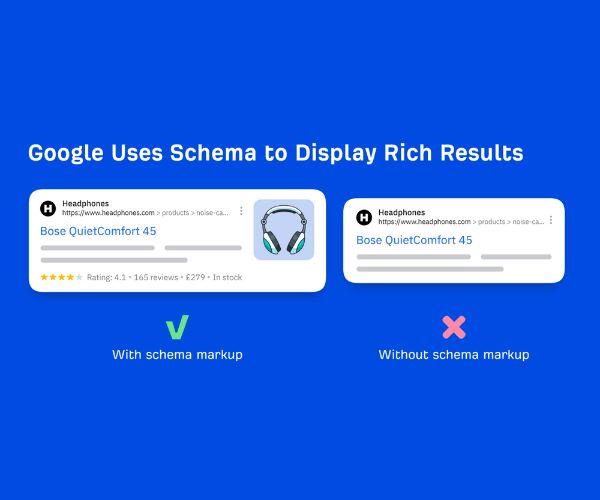Imagine your website getting noticed by thousands – without a single click. Sounds impossible? Welcome to the world of zero-click searches, where your brand shines front and center right on the search results page.
In today’s fast-paced digital world, capturing attention instantly is everything.
This article will reveal how you can boost your online visibility and dominate search results without relying solely on clicks.
Ready to unlock the secret to smarter SEO? Let’s dive in!
What Are Zero-Click Searches?
Zero-click searches are search queries that are answered directly on the Google results page without the need for the user to click on any link.
This typically happens because Google provides the answer in a featured snippet, knowledge panel, or another rich result.
Example:
- Searching for “What is the capital of France?” returns “Paris” immediately in a featured snippet.
- Typing “Weather in New York” shows the forecast directly in the SERP.
According to a study by SparkToro, over 50% of Google searches end without a click to another web property. This shift makes it essential for marketers and SEO professionals to rethink how visibility is measured and optimized.
Why Are Zero-Click Searches Increasing?
The rise of zero-click searches is no accident-it’s the result of evolving user behavior and search engine priorities. Here are the main reasons behind this growing trend:
1. Google’s Goal of Instant Information
Google aims to deliver answers instantly and efficiently. Instead of sending users to multiple web pages, it now often displays the most relevant information directly on the search results page (SERP).
This approach enhances user experience by saving time and effort, which naturally leads to more zero-click searches.
2. Mobile and Voice Search Growth
With the explosion of mobile device usage and smart voice assistants like Google Assistant, Siri, and Alexa, users increasingly expect quick answers without typing or clicking through websites.
Voice searches typically trigger concise, spoken responses that provide direct information, further driving zero-click outcomes.
3. Expansion of SERP Features
Google has enriched its search results with a variety of features—such as featured snippets, knowledge panels, People Also Ask boxes, local packs, and image carousels.
These elements offer detailed answers, summaries, and relevant facts right on the SERP, reducing the need for users to click through to external websites.
Types of SERP Features That Drive Zero-Click Searches
- Featured Snippets: A box at the top of SERPs with a direct answer extracted from a top-ranking webpage.
- Knowledge Panels: Appear on the right side of search results with factual data (often from sources like Wikipedia).
- Local Packs: For queries like “pizza near me,” Google shows a map and business listings.
- People Also Ask (PAA): A dropdown of related questions that can be expanded for quick answers.
- Direct Answer Boxes: For quick facts like unit conversions or definitions.
User Intent Behind Zero-Click Queries
To effectively capitalize on zero-click searches, it’s crucial to understand user intent-what the searcher really wants when they type or speak a query. Zero-click results often cater to specific intents, mainly:
1. Informational Intent
Users want a quick answer, fact, or definition without diving deep into a website. For example, when someone searches “What is SEO?”, they expect a concise explanation displayed right on the search results page, often via a featured snippet or knowledge panel.
These queries are perfect for zero-click because users just need fast, reliable information.
2. Navigational Intent
Here, users seek a specific site or brand, often expecting a direct link or shortcut. Searching for “Facebook login” is a classic example-Google prominently displays the login page link right at the top, so users can instantly access what they want without additional clicks.
3. Transactional Intent
Users are ready to make a purchase or complete an action but may want to compare options or locate nearby stores first.
Queries like “Buy iPhone 14 near me” often trigger local packs or product listings on the SERP, enabling users to find what they want without needing to visit multiple websites.
How to Optimize for Zero-Click Searches
1. Target Featured Snippets
- Format your content with headers and bullet points.
- Use questions as subheadings (H2 or H3).
- Answer the question in the first 40-60 words after the subheading.
Example: What is digital marketing? Digital marketing is the promotion of products or services through digital channels such as social media, SEO, email, and websites.
2. Use Structured Data and Schema Markup
- Apply schema types like FAQPage, HowTo, Product, and LocalBusiness.
- Structured data helps Google identify and present your content in rich results.
3. Focus on Long-Tail and Semantic Keywords
- Long-tail keywords are more specific and align better with search intent.
- Use semantic keywords that relate to your main topic.
Example: Instead of “SEO,” use “how to optimize for voice search in SEO.”
4. Create FAQ and How-To Content
- Answer commonly asked questions clearly.
- Add an FAQ section to each relevant blog post.
5. Optimize Google Business Profile (for Local Zero-Click Visibility)
- Keep your name, address, phone number, and hours updated.
- Upload high-quality photos.
- Encourage and respond to reviews.
Examples of Zero-Click Optimization
- Healthline: Frequently ranks in featured snippets for health-related terms by structuring content around user questions.
- Yelp: Often appears in Local Packs for restaurant and service-related queries.
- Moz: Offers rich content that appears in the “People Also Ask” box due to their detailed guides and FAQs.
Measuring Success Beyond Clicks
Here are some metrics to monitor the impact of zero-click visibility:
- Impressions in Google Search Console
- SERP feature appearances (tools like Ahrefs or SEMrush help track this)
- Brand mentions and direct traffic increases
- Engagement metrics on other channels influenced by brand exposure
Challenges of Zero-Click Searches
- Reduced site traffic: Even though users see your content, they may not visit your site.
- Harder ROI tracking: Visibility doesn’t directly translate to conversions.
- Content scraping concerns: Some fear that search engines are taking too much from creators.
FAQs
Q1: Can zero-click searches benefit my business?
Yes. While they may not drive clicks, they boost visibility, brand recognition, and trust.
Q2: What tools help optimize for zero-click searches?
Tools like SEMrush, Ahrefs, Google Search Console, and Schema.org markup validators.
Q3: Should I stop focusing on clicks?
No, clicks are still valuable. Instead, balance your strategy between click-through optimization and zero-click visibility.
Conclusion
Zero-click searches are reshaping the SEO landscape. While they may seem like a challenge at first, they also present unique opportunities for increasing brand exposure and trust.
By optimizing for featured snippets, understanding user intent, and leveraging schema markup, you can ensure your content stays visible even when users don’t click.
Related Articles: