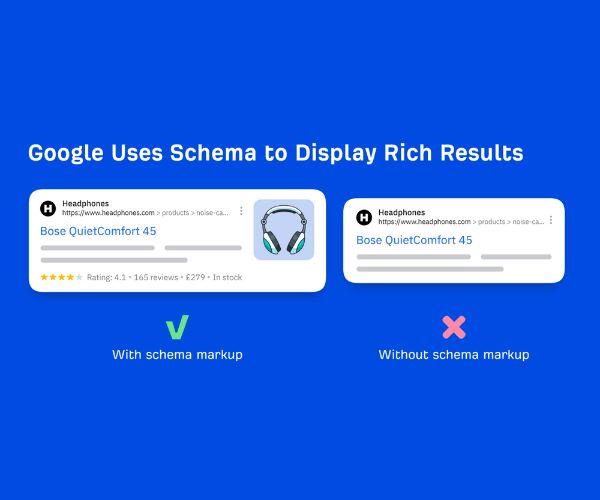In the digital age, a website is the face of your business online. But having a website isn’t enough-your site needs to be optimized so that search engines like Google can find it, understand it, and rank it well in search results. This is where an SEO audit comes in.
An SEO audit is a comprehensive evaluation of your website’s search engine optimization health. It identifies strengths, weaknesses, and opportunities for improvement that can boost your website’s visibility, traffic, and conversions.
This article will explain what an SEO audit is, why it’s essential, how to perform one step-by-step, and include examples and FAQs to help you master this critical process.
What is an SEO Audit?
An SEO audit is a systematic process of analyzing your website to uncover issues and opportunities that affect its performance in organic search results. The audit reviews both on-page and off-page SEO factors, technical elements, and user experience metrics to ensure your site complies with the best practices set by search engines.
Why SEO Audits Matter
- Identify Technical Issues: Broken links, slow page speed, and crawl errors can harm rankings.
- Improve User Experience: A smooth, easy-to-navigate website keeps visitors engaged.
- Enhance Keyword Strategy: Understanding how well your pages are optimized for keywords.
- Boost Search Rankings: Fixing problems and optimizing content increases visibility.
- Stay Competitive: Regular audits help you keep up with algorithm changes and competitors.
How to Perform an SEO Audit: Step-by-Step Guide
1. Crawl Your Website
Use SEO tools like Screaming Frog, Ahrefs, or Semrush to crawl your entire site. This helps identify:
- Broken links (404 errors)
- Redirect issues
- Duplicate content
- Missing meta tags (title, description)
- Thin or low-quality content
2. Check Technical SEO Elements
- Site Speed: Use Google PageSpeed Insights or GTmetrix to analyze loading times. Slow sites lead to higher bounce rates.
- Mobile-Friendliness: Check if your site is optimized for mobile devices with Google’s Mobile-Friendly Test.
- Secure HTTPS: Ensure your site uses HTTPS instead of HTTP for secure browsing.
- XML Sitemap: Verify your sitemap exists and is submitted to Google Search Console.
- Robots.txt: Confirm your robots.txt file isn’t blocking important pages.
3. Analyze On-Page SEO
- Title Tags & Meta Descriptions: Ensure every page has unique, keyword-rich titles and descriptions that accurately describe the content.
- Header Tags (H1, H2, H3): Proper use of headers helps search engines understand page structure.
- Content Quality: Check for original, valuable content that answers user queries. Avoid keyword stuffing.
- Image Optimization: Use alt tags for images and compress them for faster loading.
4. Evaluate User Experience (UX)
- Navigation: Make sure menus are simple and logical.
- Internal Linking: Effective internal links guide visitors and distribute page authority.
- Bounce Rate & Time on Site: Use Google Analytics to assess engagement metrics.
- Design & Readability: The website should be visually appealing and easy to read.
5. Review Backlinks and Off-Page SEO
- Use tools like Ahrefs or Moz to evaluate your backlink profile.
- Identify toxic or spammy backlinks and disavow if necessary.
- Look for opportunities to build quality backlinks from authoritative sites in your niche.
6. Check Local SEO (If Relevant)
- Ensure your NAP (Name, Address, Phone number) is consistent across all platforms.
- Optimize your Google My Business listing.
- Look for local citations and reviews.
7. Generate an Audit Report
Summarize your findings with clear explanations and prioritize fixes based on impact and effort. Include actionable recommendations.
Common SEO Audit Findings and Fixes
| Issue | Description | Fix |
| Broken links | Pages returning 404 errors | Redirect to relevant pages or update links |
| Missing meta titles | Pages lacking titles or duplicates | Create unique titles with targeted keywords |
| Slow page load speed | Pages loading longer than 3 seconds | Optimize images, enable caching, reduce scripts |
| Non-mobile-friendly | Pages that don’t display well on mobile | Implement responsive design |
| Duplicate content | Same or similar content across pages | Consolidate content, use canonical tags |
Frequently Asked Questions (FAQs)
Q1: How often should I perform an SEO audit?
A: It’s best to conduct an SEO audit at least twice a year or quarterly if your website is large or highly dynamic.
Q2: Can I do an SEO audit myself?
A: Yes, many tools make it easier for beginners, but complex technical issues may require expert help.
Q3: What tools do I need for an SEO audit?
A: Common tools include Screaming Frog, Google Analytics, Google Search Console, Ahrefs, Semrush, Moz, and PageSpeed Insights.
Q4: Will an SEO audit guarantee better rankings?
A: An audit identifies issues and opportunities, but improving rankings depends on how effectively you implement the fixes and maintain SEO best practices.
Conclusion
An SEO audit is a crucial part of maintaining and improving your website’s search engine performance. By regularly auditing your site’s technical health, content quality, and user experience, you can uncover hidden problems, capitalize on opportunities, and stay ahead of your competition.
Whether you run a personal blog, an e-commerce store, or a corporate website, a thorough SEO audit empowers you to make data-driven decisions that enhance visibility and attract more organic traffic.