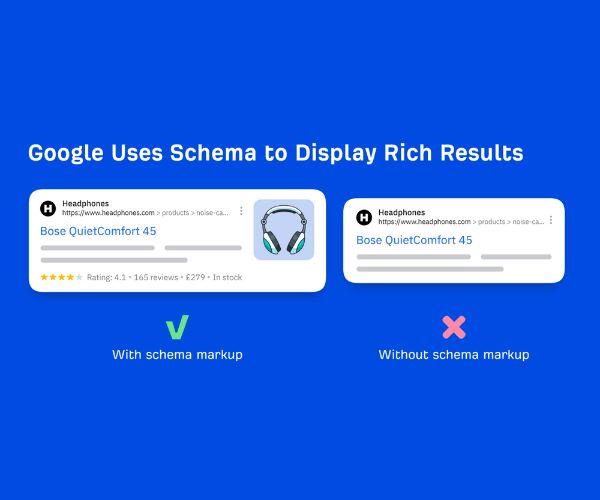Internal linking is one of the most powerful yet often overlooked strategies in SEO.
When done right, it not only helps search engines understand your website’s structure but also guides visitors smoothly from one page to another-boosting engagement, rankings, and conversions.
In this article, we’ll dive deep into the best practices for internal linking, showing you how to craft an effective linking strategy with examples that can transform your website’s performance.
Why Is Internal Linking Important?
Internal linking plays a crucial role in both user experience and search engine optimization (SEO). Here’s a deep dive into why it matters:
1. Improves Website Navigation
Internal links guide users to related or important pages, making it easier for them to find what they’re looking for. This reduces bounce rates and keeps users engaged longer on your site.
Example:
A blog post on “ Common Clothing Stains” could link to another post about “How to Get Grease Stains Out of Clothes” guiding readers to helpful, related content.
2. Distributes Page Authority (Link Equity)
When one of your pages earns backlinks, the SEO value (link equity) can be passed to other linked internal pages. This helps improve the ranking potential of less authoritative pages.
Example:
If your homepage has high authority, linking from it to newer blog posts can help those posts rank better in search results.
3. Helps Search Engines Crawl Your Website
Search engine bots follow links to discover and index pages. A strong internal linking structure ensures that all pages-especially deep or newer ones-are found and indexed.
Example:
Linking from your main blog archive to older posts ensures that bots revisit and reindex them, which can help refresh rankings.
4. Defines Site Architecture and Hierarchy
Internal links create a clear structure of how your website is organized. This helps both users and search engines understand the relationship between different pages and topics.
Example:
A “Fitness” category page could link to subpages like “Musculoskeletal Health,” “Physiotherapy,” and “Cardio Exercises for Weight Loss,” visually and logically organizing your content.
5. Enhances Topical Relevance and Keyword Strategy
Using descriptive, keyword-rich anchor text in your internal links helps search engines understand what each page is about, which strengthens your overall SEO.
Example:
Instead of linking text like “click here,” use “5 Romantic Bedroom Colors for Couples” as your anchor to improve keyword targeting.
6. Boosts Engagement and Conversions
By linking to conversion-focused pages-like services, products, or contact forms-you can lead readers further down the funnel, increasing your chances of a sale or inquiry.
Example:
In a blog about “Signs You Need a New Mattress,” link to your mattress product category page.
Types of Internal Links
Internal links come in various forms, each serving a unique purpose in guiding users through your website and strengthening your SEO strategy. Understanding these types helps you build a stronger site architecture and improve user engagement.
1. Navigational Links
These are the links found in your main menus, sidebars, footers, and breadcrumb trails. Their primary purpose is to help users find key areas of your site quickly.
Examples:
- Home, About, Services, Blog, Contact links in your site’s top menu
- Footer links to your privacy policy, FAQs, or sitemap
- Breadcrumb navigation like: Home > Blog > SEO > JavaScript SEO Issues
Why it matters:
Helps users explore your site easily and increases crawlability for search engines.
2. Contextual Links (In-Content Links)
These are links placed within the main body of content, such as in blog posts or landing pages. They are usually keyword-optimized and lead to related internal content.
Examples:
- “Learn how to do an SEO audit” linking to your SEO audit guide
- “Best tools for keyword research” pointing to your tools roundup post
Why it matters:
Passes link equity and provides readers with deeper content, improving time on site and topical relevance.
3. Sidebar Links
Often used to highlight popular or related posts, services, or promotions, sidebar links are visible across multiple pages of a website.
Examples:
- “Most Popular Posts” or “You May Also Like” widgets
- A link to a service page like “Schedule a Consultation” on blog posts
Why it matters:
Offers additional discovery options and improves internal traffic to high-converting pages.
4. Footer Links
Typically used for legal pages, contact info, secondary navigation, or site maps, footer links appear on every page.
Examples:
- Terms & Conditions, Privacy Policy, Return Policy
- Quick links to important blog categories or resources
Why it matters:
Improves accessibility to essential pages and aids search engine crawlers.
5. Image Links
Clickable images or graphics that link to other pages. These can be used in blog content, banners, or promotional areas.
Examples:
- A banner ad linking to a sale page
- An image in a blog post that links to a product page
Why it matters:
Appeals visually to users, especially effective in ecommerce or visual storytelling.
6. Call-To-Action (CTA) Links
Links embedded in CTA buttons or highlighted text that guide users to perform a specific action-like signing up, booking, or purchasing.
Examples:
- “Book a Free Demo” button linking to a booking form
- “Get Started” linking to a pricing or registration page
Why it matters:
Drives conversions and supports your website’s primary business goals.
7. Anchor Links (Jump Links)
These links take users to a specific section on the same page or another page, commonly used in long-form content or FAQ pages.
Examples:
- A “Skip to FAQ” link that jumps down the page
- Table of contents with links to each section
Why it matters:
Improves user experience by reducing scrolling and directing attention to relevant info quickly.
Best Practices for Internal Linking
Internal linking isn’t just about adding hyperlinks across your website – it’s a strategic approach to improve user experience, boost SEO, and guide search engine crawlers effectively. Below are the best practices for internal linking that can elevate your website’s structure, authority, and performance.
1. Use Descriptive Anchor Text
Anchor text (the clickable text of a link) should clearly describe the content it’s linking to.
✅ Good Example:
“How to Fix “Crawled – Currently Not Indexed” in Google Search Console“
🚫 Bad Example:
“Click here” or “Read more”
Why it matters:
Descriptive anchor text helps both users and search engines understand the context of the linked page, improving relevance and ranking potential.
2. Link to Deep Pages, Not Just the Homepage
Avoid linking only to your homepage or top-level category pages. Give attention to deeper, valuable pages like blog posts, case studies, or product detail pages.
✅ Link to:
- Blog posts
- Product or service sub-pages
- FAQs and support documentation
Why it matters:
It distributes link equity and drives engagement with content that may otherwise be buried.
3. Maintain a Logical Site Structure
Think of your website as a pyramid:
- Home at the top
- Categories in the middle
- Individual content pages at the base
Your internal linking should reflect this structure by connecting parent pages to child pages and vice versa.
Why it matters:
It helps Google and users understand your site hierarchy, making indexing and navigation easier.
4. Link Relevant Pages Together
Only link pages that are contextually and topically relevant to each other. Random links can confuse users and dilute SEO value.
✅ Example:
In a blog post about “On-Page SEO,” link to your article on “Title Tag Optimization.”
Why it matters:
Topical relevance enhances semantic SEO and boosts content authority in your niche.
5. Use a Reasonable Number of Internal Links
While there’s no exact limit, Google recommends keeping links on a page to a “reasonable number.” For most blog posts, that means 3–10 internal links, depending on length.
Why it matters:
Overloading pages with links can overwhelm users and reduce link value.
6. Update Old Content with New Internal Links
Revisit older blog posts and pages to add links to new, relevant content you’ve published since.
Why it matters:
It keeps your older content fresh, improves indexing of new pages, and drives traffic to evergreen content.
7. Avoid Broken or Redirected Links
Always check for broken internal links or unnecessary redirects. Tools like Ahrefs, Screaming Frog, or Google Search Console can help identify issues.
Why it matters:
Broken links harm user experience and SEO performance.
8. Leverage Cornerstone or Pillar Content
Link frequently to your cornerstone content – comprehensive pages that cover core topics in-depth and are central to your website.
✅ Example:
Your “Ultimate SEO Guide” could be the pillar that other SEO-related posts link to.
Why it matters:
It builds authority and drives search engines to prioritize your most important content.
9. Use Dofollow Links
Most internal links should be dofollow, meaning they pass link equity. Avoid using nofollow unless there’s a specific reason (e.g., login pages, admin areas).
Why it matters:
Dofollow links help spread PageRank and increase the SEO value of linked pages.
10. Use Tools and Plugins to Streamline Internal Linking
If you’re managing a large website, tools can help automate and optimize internal linking.
Helpful tools:
- Link Whisper (WordPress) – Suggests internal links automatically.
- Yoast SEO – Offers internal linking suggestions based on content relevance.
- Screaming Frog – Audits your site’s internal linking structure.
Internal Linking Strategy Example
Suppose you run a digital marketing blog:
- Pillar Content: “Complete Guide to Digital Marketing”
- Supporting Articles:
- “How to Do Keyword Research”
- “Social Media Marketing Strategies”
- “Email Marketing Best Practices”
- “How to Do Keyword Research”
Each supporting article should link back to the pillar page, and the pillar should link out to these supporting articles – creating a content hub structure that enhances SEO and navigation.
How ChatGPT Assists in Internal Linking
ChatGPT can analyze your website’s content to suggest relevant internal links, optimizing user navigation and search engine indexing. Here’s how:
- Content Analysis: By reviewing your site’s pages, ChatGPT identifies key topics and themes.
- Link Suggestions: It recommends internal links between related content pieces, ensuring logical and SEO-friendly connections.
- Anchor Text Optimization: ChatGPT suggests appropriate anchor texts that align with your target keywords, enhancing relevance.
- Automation: With the right prompts, ChatGPT can automate the internal linking process, saving time and reducing manual errors.
Implementing ChatGPT for Internal Linking: A Step-by-Step Guide
- Prepare Your Content: Ensure your website’s content is well-organized and accessible.
- Use Specific Prompts: Input prompts like, “Analyze my website’s content and suggest internal links between related pages.”
- Review Suggestions: Evaluate ChatGPT’s recommendations for relevance and accuracy.
- Implement Changes: Incorporate the suggested internal links into your website’s content.
- Monitor Performance: Use SEO tools to track the impact of the new internal links on your site’s performance.
Frequently Asked Questions (FAQ)
Q1: How many internal links should a page have?
A: While there’s no strict rule, it’s recommended to include 5-10 internal links per 2,000 words, ensuring they are relevant and add value.
Q2: Can internal linking improve page rankings?
A: Yes, by distributing link equity and helping search engines understand page importance, internal linking can positively impact rankings.
Q3: Should I use the same anchor text for all links to a page?
A: Varying anchor text can provide a more natural linking profile and help target different keywords.
Related Articles:
SEO Audits: What They Are and How to Perform One