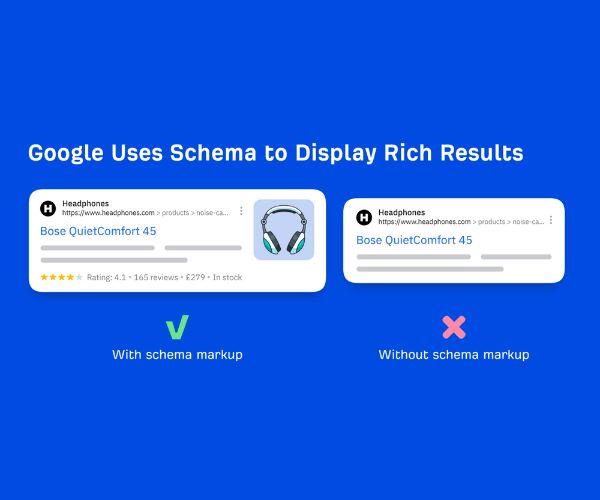External links, also known as outbound links, are hyperlinks that lead from your website to a different domain. While they may seem like you’re sending traffic away, external links play a vital role in SEO, user experience, and building trust.
In this article, we’ll dive deep into what external links are, how they affect your rankings, and best practices for using them effectively in 2025.
What Exactly Is an External Link?
An external link is any hyperlink on your webpage that points to a website outside your own domain. These links can appear in:
- Text
- Images
- Buttons
- Footers or sidebars
Example of an External Link in HTML:
<a href=”https://cleaningtactics.com/why-jute-rugs-are-the-hottest-eco-friendly-home-trend/”>Why Jute Rugs Are the Hottest Eco-Friendly Home Trend</a>
When a user clicks this link, they are taken from your site to another.
Why Are External Links Important for SEO?
1. They Improve User Experience
External links add value to your content by pointing users to additional, relevant information. If a visitor reads an article about SEO and finds a link to Google’s official documentation, that link improves the article’s usefulness.
Search engines reward pages that satisfy user intent—and helpful external resources contribute to that.
2. They Build Credibility and Trust
Linking to authoritative websites shows that your content is well-researched. Google sees outbound links to high-quality domains as a positive trust signal, similar to citing your sources in an academic paper.
3. They Help Search Engines Understand Your Content
External links help define the topical relevance of your content. If your article links to sites within your industry, Google uses those connections to better categorize your page and improve its rankings for related searches.
Also check Internal Linking: Why It’s the Unsung Hero of SEO
How Do External Links Affect Rankings?
1. Passing Link Equity (aka Link Juice)
When you link to another site, you’re passing a portion of your page’s authority (or “link juice”) to that destination. While this does share some of your link equity, it can strengthen your page’s trustworthiness when the link is used appropriately.
Pro Tip: Linking to high-authority sources (like Wikipedia, government, or academic websites) generally has a positive impact on your own authority.
2. Encouraging Backlinks in Return
When you link to other bloggers or industry sites, you may catch their attention and earn a reciprocal link. These backlinks can improve your domain authority, traffic, and rankings.
3. Avoiding SEO Penalties
Google may penalize sites that hoard link equity or avoid outbound linking altogether. Having natural external links indicates transparency and content depth.
Best Practices for Using External Links
To fully benefit from outbound links, follow these SEO best practices:
1. Link to Authoritative and Trusted Sources
Only link to sites that are secure (HTTPS), well-established, and relevant to your topic. Examples include:
2. Use Descriptive Anchor Text
Anchor text should describe what the linked page is about. Instead of writing “click here,” say:
- “Learn more in this SEO best practices guide.”
3. Open Links in New Tabs
Set links to open in new tabs so users stay on your site longer:
<a href=”https://www.example.com” target=”_blank” rel=”noopener”>External Resource</a>
4. Use the Right Link Attributes
Add rel=”nofollow” when linking to untrusted or paid content to avoid passing link equity:
<a href=”https://sponsoredsite.com” rel=”nofollow”>Sponsored Content</a>
Use rel=”sponsored” or rel=”ugc” (User-Generated Content) where appropriate.
5. Regularly Audit Your Links
Broken external links harm your SEO. Use tools like:
- Ahrefs Broken Link Checker
- Screaming Frog SEO Spider
Check your external links quarterly and update or remove broken ones.
FAQs about External Links
❓ What’s the Difference Between External and Internal Links?
- Internal links point to pages within your own site.
- External links point to other websites.
Both are essential for SEO, but they serve different functions.
❓ Can External Links Hurt My SEO?
Not if you’re linking to relevant, trustworthy sources. Avoid linking to spammy, low-authority, or unrelated sites.
❓ How Many External Links Should I Use Per Page?
There’s no set number. Focus on quality over quantity. A few well-placed links to authoritative sources are better than dozens of random ones.
❓ Do I Need to Use “nofollow” for All External Links?
No. Use nofollow only when linking to untrusted, user-generated, or paid content. Otherwise, let your outbound links pass value naturally.
Summary
External links are more than just pathways to other sites—they are crucial components of an effective SEO strategy. They help build credibility, improve user experience, and signal topical relevance to search engines. When used thoughtfully and ethically, outbound links can elevate your content’s authority and boost your visibility in search results.