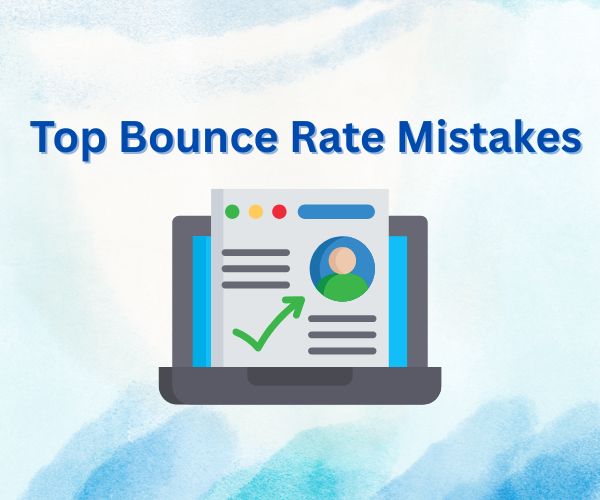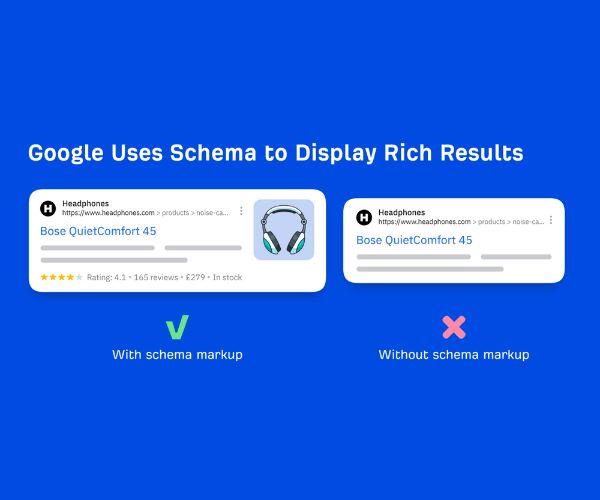If you’re struggling to keep visitors engaged on your website, your bounce rate might be the culprit-and it’s probably killing your SEO efforts. Bounce rate measures the percentage of visitors who land on your site but leave without interacting further.
A high bounce rate can signal poor user experience or irrelevant content, which Google notices and penalizes in rankings.
But what causes a high bounce rate? And more importantly, how do you fix it?
In this article, we’ll explore the top bounce rate mistakes that negatively impact SEO, complete with real examples and clear solutions.
By the end, you’ll understand how to create a website experience that encourages visitors to stay, explore, and convert.
What Is Bounce Rate and Why Does It Matter?
Bounce rate is the percentage of single-page visits, meaning visitors leave your site after viewing just one page. While bounce rate alone isn’t a direct ranking factor, it strongly correlates with user engagement and satisfaction-both critical to SEO.
A high bounce rate often signals problems such as slow loading times, irrelevant content, or poor design, all of which reduce the chance visitors will stick around or return.
Top Bounce Rate Mistakes That Kill Your SEO Efforts
1. Slow Website Loading Speed
Why it matters:
Visitors expect pages to load within seconds. If your website drags, users lose patience and bounce. Google also ranks faster sites higher because speed enhances user experience.
Example:
An e-commerce site with product pages taking more than 5 seconds to load saw bounce rates skyrocket to over 70%, causing a steep drop in organic traffic.
Check here Website Speed Optimization Checklist
How to fix:
- Compress and optimize images without sacrificing quality.
- Use caching plugins or services to serve content faster.
- Minimize code (HTML, CSS, JavaScript).
- Use a Content Delivery Network (CDN) to deliver content globally.
2. Poor Mobile Optimization
Why it matters:
With mobile devices driving over 55% of web traffic globally, Google prioritizes mobile-first indexing. If your site isn’t mobile-friendly, users will struggle to navigate or read content, increasing bounce.
Example:
A local restaurant’s site wasn’t responsive. Mobile visitors faced tiny fonts and broken layouts, leading to a bounce rate of 80% on smartphones versus 40% on desktop.
How to fix:
- Use responsive design frameworks like Bootstrap.
- Test your site with Google’s Mobile-Friendly Test tool.
- Avoid intrusive pop-ups that interfere with mobile UX.
3. Misleading Meta Titles and Descriptions
Why it matters:
If your meta title or description promises something different than your page content, visitors leave immediately after realizing the mismatch.
Example:
A blog article titled “Best Free SEO Tools” that actually promotes paid tools only saw users spending 10 seconds on the page before bouncing.
How to fix:
- Write accurate, relevant meta titles and descriptions.
- Reflect the actual content and user intent clearly.
- Avoid clickbait or vague headlines.
4. Cluttered or Confusing Design/Layout
Why it matters:
A chaotic website with too many pop-ups, ads, or poor navigation overwhelms visitors. They leave quickly, hurting your bounce rate and SEO.
Example:
A news website overloaded with ads and pop-ups had a 75% bounce rate on article pages.
How to fix:
- Simplify navigation menus.
- Limit the number of ads and pop-ups.
- Use whitespace and consistent design to enhance readability.
5. Lack of Clear Call-to-Actions (CTAs)
Why it matters:
If visitors don’t know what to do next, they leave. Clear CTAs guide users through your site, increasing engagement and lowering bounce.
Example:
An online course landing page with no visible “Enroll Now” button lost 60% of potential customers who bounced after reading the course details.
How to fix:
- Use prominent, action-oriented CTAs.
- Place CTAs above the fold and at logical points throughout content.
- Use contrasting colors to make CTAs stand out.
6. Irrelevant or Low-Quality Content
Why it matters:
If your content doesn’t meet visitors’ needs or is too shallow, they bounce quickly.
Example:
A blog targeting “vegan recipes” that featured mostly non-vegan dishes confused visitors, causing a bounce rate of over 70%.
How to fix:
- Conduct keyword research to align content with search intent.
- Create comprehensive, original, and engaging content.
- Use headings, bullet points, images, and videos to enrich the experience.
7. No Internal Linking or Poor Site Navigation
Why it matters:
Internal links keep visitors exploring your site, reducing bounce and improving SEO by distributing link authority.
Example:
An educational website with no internal links on articles had users leaving immediately after finishing a single page.
How to fix:
- Link to related articles and resources naturally.
- Organize content into topic clusters.
- Use breadcrumb navigation for easy backtracking.
8. Overuse of Popups and Intrusive Ads
Why it matters:
Aggressive popups frustrate users and can lead to instant bounces. Google penalizes sites with intrusive interstitials on mobile.
Example:
A blog displaying popups right on page load saw bounce rates increase by 40%.
How to fix:
- Use exit-intent popups instead of immediate ones.
- Limit the frequency of popup displays.
- Ensure ads don’t cover main content.
9. Ignoring Site Search Functionality
Why it matters:
Visitors who can’t find a search bar often leave frustrated, especially on content-rich sites.
Example:
An online store without a search box saw users abandon product pages if they couldn’t quickly find items.
How to fix:
- Add a visible, easy-to-use search bar.
- Optimize search results for relevance and speed.
- Use filters and categories to refine searches.
10. Poor Readability and Typography
Why it matters:
Small fonts, poor contrast, or dense blocks of text discourage users from reading, increasing bounce.
Example:
A tech blog with a tiny font and dark background had high bounce rates compared to competitors using clean, readable fonts.
How to fix:
- Use legible font sizes (16px+).
- Use sufficient contrast between text and background.
- Break text into small paragraphs with headings.
Conclusion
A high bounce rate can silently sabotage your SEO and conversions. The good news? Most bounce rate mistakes are fixable with thoughtful design, relevant content, and technical improvements. Regularly audit your site, monitor bounce rate in Google Analytics, and apply these tips to keep visitors engaged and boost your SEO.
FAQs
Q: What is a good bounce rate for SEO?
A: It varies by industry, but generally, 26% to 40% is excellent, 41% to 55% is average, and anything above 70% is considered high.
Q: Does a high bounce rate always mean poor SEO?
A: Not necessarily. Some pages like blogs or contact pages naturally have higher bounce rates if the user gets all the info they need.
Q: How quickly can improving bounce rate affect rankings?
A: Changes can take weeks to months to reflect in SEO rankings due to crawling and indexing cycles.
Q: Can bounce rate differ by device?
A: Yes, mobile bounce rates tend to be higher if your site isn’t optimized for mobile.
Q: What tools can help monitor bounce rate?
A: Google Analytics is the most popular tool for tracking bounce rate and user behavior.