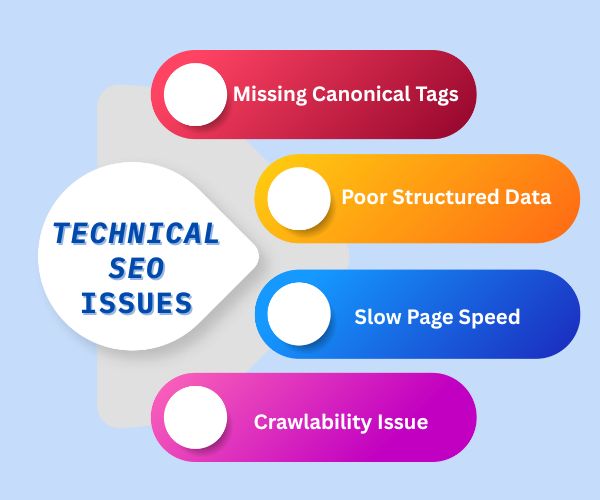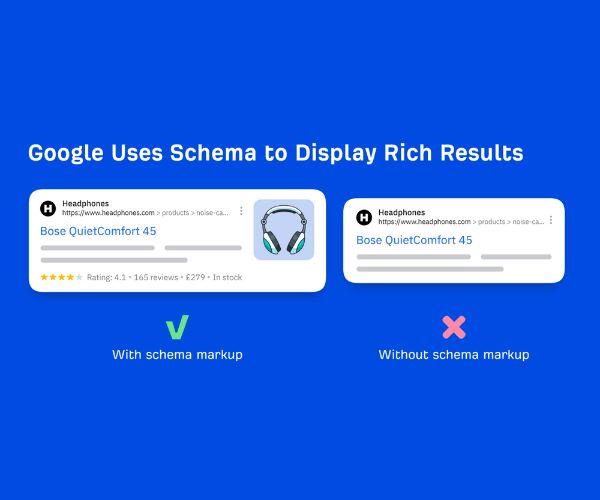You could write the most engaging content, build strong backlinks, and have a stunning website design-but if your technical SEO is broken, none of that will matter.
Search engines need to access, understand, and trust your website in order to rank it. That’s where technical SEO comes in.
In this guide, we’ll explore the top 21 most common technical SEO issues and fixes-so you can diagnose, prioritize, and resolve problems that may be holding your site back.
What is Technical SEO?
Technical SEO refers to the process of optimizing your website’s infrastructure to ensure that search engines can efficiently crawl, index, and render your content.
While traditional SEO focuses on keywords and content quality, technical SEO ensures that your site’s foundation is healthy and accessible to both users and bots.
1. Slow Page Speed
Issue: Slow-loading pages degrade user experience and hurt Core Web Vitals, directly impacting your rankings.
Example: A homepage taking more than 5 seconds to load due to large, uncompressed images, heavy JavaScript, and unnecessary third-party scripts.
Impact: Increases bounce rate, reduces average session duration, and lowers conversion rates. Google prioritizes sites that load in under 2.5 seconds.
Fix:
- Use tools like Google PageSpeed Insights or GTmetrix.
- Compress images using TinyPNG or ImageOptim.
- Minify CSS/JavaScript.
- Use lazy loading for images.
- Enable browser caching and use a content delivery network (CDN).
2. Crawlability Blocked by Robots.txt
Issue: Pages blocked via robots.txt prevent search engines from crawling and indexing essential parts of your site.
Example: The /blog/ directory is mistakenly disallowed, making blog posts invisible to Google.
Impact: Search engines won’t index critical content, leading to lost traffic opportunities.
Fix:
- Audit robots.txt using Google Search Console.
- Allow important directories.
- Ensure disallow rules are intentional and justified.
3. Broken Internal and External Links (404 Errors)
Issue: Dead links waste crawl budget, harm user experience, and reduce link equity.
Example: Linking to a product page that was removed or renamed.
Impact: Google may interpret frequent 404s as signs of poor site maintenance.
Fix:
- Use tools like Screaming Frog or Broken Link Checker.
- Set up 301 redirects for removed content.
- Update links in internal content and sitemaps.
4. Duplicate Content
Issue: Identical or near-identical content across different URLs confuses search engines.
Example: www.example.com/page and example.com/page without canonicalization.
Impact: Dilutes link equity, splits ranking signals, and may lead to lower rankings.
Fix:
- Implement rel=”canonical” tags.
- Use 301 redirects to consolidate duplicate pages.
- Avoid copying content from other sources.
5. Mobile Usability Issues
Issue: Poor mobile design leads to bad user experiences and penalties from mobile-first indexing.
Example: Fonts too small, touch targets too close, content wider than screen.
Impact: Mobile visitors are less likely to engage, and rankings drop in mobile search results.
Fix:
- Use responsive design (CSS media queries).
- Optimize font size and spacing.
- Test with Google’s Mobile-Friendly Test.
6. Pages Not Being Indexed
Issue: Pages exist but are missing from search engine results.
Check here How to Fix “Crawled – Currently Not Indexed” in Google Search Console
Example: Meta tag <meta name=”robots” content=”noindex”> mistakenly added to a landing page.
Impact: Content can’t drive organic traffic if it’s not indexed.
Fix:
- Remove “noindex” from important pages.
- Submit missing URLs via URL Inspection Tool in Search Console.
7. Poor Use of Structured Data / Schema Markup
Issue: Missing or incorrect structured data prevents rich snippets in SERPs.
Example: Blog posts without Article schema, or broken JSON-LD markup.
Impact: Reduced visibility in SERPs, missed click-through opportunities.
Fix:
- Use Schema.org markup for articles, products, reviews, etc.
- Validate with Google’s Rich Results Test.
8. Mixed Content (HTTP on HTTPS Pages)
Issue: Secure pages loading non-secure elements like images or scripts.
Example: <img src=”http://example.com/image.jpg”> on an HTTPS page.
Impact: Browsers block or warn about these elements; SEO and user trust suffer.
Fix:
- Update all links to HTTPS.
- Use a site-wide search-and-replace or plugin to fix insecure references.
9. Unoptimized URL Structures
Issue: URLs that are long, confusing, or lack meaningful keywords.
Example: example.com/category/subcategory/long-product-name-with-numbers-12345
Impact: Poor UX and lower click-through rates in search.
Fix:
- Keep URLs short, descriptive, and keyword-rich.
- Use hyphens (-) instead of underscores (_).
10. Thin Content Pages
Issue: Pages with little to no original, useful content.
Example: A location page with just a heading and a map.
Impact: Google may devalue or ignore these pages.
Fix:
- Add substantial, unique content.
- Include FAQs, reviews, testimonials, and media.
11. JavaScript Rendering Issues
Issue: Search engines may not fully index content rendered via JavaScript.
Example: Single Page Applications (SPAs) where content is loaded dynamically.
Impact: Critical content may be missed by crawlers.
Fix:
- Use server-side rendering (SSR) or pre-rendering.
- Use Google’s Mobile-Friendly Test to verify visibility.
12. Missing Canonical Tags
Issue: No clear signal about the preferred version of a page.
Example: Category pages accessible from different filters without canonicalization.
Impact: Search engines may treat each variation as separate pages.
Fix:
- Implement canonical tags pointing to the primary version.
13. No XML Sitemap or Outdated Sitemap
Issue: Search engines rely on sitemaps to find and crawl content efficiently.
Example: Sitemap missing newly published articles.
Impact: Delayed or incomplete indexing.
Fix:
- Update and resubmit sitemap in Google Search Console.
Explore here How to Fix XML Sitemap Errors in Google Search Console
14. Poor Internal Linking Structure
Issue: Lack of internal links leads to orphan pages and poor crawl flow.
Example: Important service pages with no incoming links from homepage or blog.
Impact: Reduced visibility and ranking.
Fix:
- Add contextual links to key pages.
- Create content hubs and topic clusters.
15. Unoptimized Images
Issue: Large image files can slow down page speed dramatically.
Example: 10MB PNG banner on homepage.
Impact: Increases load time and negatively affects UX.
Fix:
- Compress images and convert to next-gen formats like WebP.
- Use descriptive alt text.
16. Toxic or Spammy Backlinks
Issue: Poor-quality links can trigger Google penalties.
Example: Hundreds of links from foreign directories or PBNs.
Impact: Rankings drop; possible manual action.
Fix:
- Identify toxic backlinks using Ahrefs, SEMrush.
- Disavow via Google’s Disavow Tool.
17. Incorrect Hreflang Implementation
Issue: International or multilingual websites not correctly mapped.
Example: Missing hreflang tags between English and Spanish versions.
Impact: Wrong language pages served to users in search.
Fix:
- Add hreflang annotations for all language variants.
- Use a sitemap for managing hreflang at scale.
18. Poor Pagination SEO
Issue: Improper pagination confuses bots and users.
Example: Blog with infinite scroll but no crawlable links to deeper pages.
Impact: Lower indexing of older posts and wasted crawl budget.
Fix:
- Use rel=”next” and rel=”prev” tags (deprecated, but still useful contextually).
- Ensure paginated content has accessible URLs.
19. Excessive Redirect Chains
Issue: Multiple redirects between pages slow down performance.
Example: A user is redirected 3–4 times before reaching the final URL.
Impact: Slower page loads, diluted ranking signals.
Fix:
- Limit redirects to one step.
- Update internal links to point directly to the final URL.
20. No Breadcrumb Navigation
Issue: Users and search engines lack context about page hierarchy.
Example: A deep product page without breadcrumbs.
Impact: Poor navigation and missed enhanced listings in search.
Fix:
- Implement breadcrumb markup and UI.
- Use schema.org’s BreadcrumbList.
21. Not Using HTTPS
Issue: HTTP sites are flagged as “Not Secure” in browsers.
Example: Forms and checkout pages using insecure protocol.
Impact: SEO rankings drop, user trust erodes.
Fix:
- Install an SSL certificate.
- Redirect all traffic from HTTP to HTTPS.
Conclusion
Fixing these technical SEO issues is not optional in 2025. It’s critical. Use regular audits and monitoring tools like Google Search Console, Ahrefs, SEMrush, Screaming Frog, and Sitebulb to detect and resolve issues proactively.
Want this turned into a downloadable checklist, infographic, or blog post? Just ask!
FAQs
Q1. What is technical SEO and why is it important?
Technical SEO refers to optimizing your website’s infrastructure so search engines can crawl and index it effectively. It ensures your site meets the technical requirements of modern search engines, directly affecting visibility and rankings.
Q2. How can I identify technical SEO issues on my site?
Use tools like:
- Google Search Console
- Screaming Frog
- Sitebulb
- Ahrefs Site Audit
Q3. How often should I perform a technical SEO audit?
Ideally, every 3–6 months, or after a major site update, migration, or algorithm change.
Q4. What’s the difference between technical SEO and on-page SEO?
- Technical SEO deals with backend and infrastructure (site speed, crawlability, HTTPS).
- On-page SEO deals with content and structure (keywords, headers, meta tags).
Q5. Do technical SEO issues impact rankings?
Yes. Google has confirmed that page experience signals like Core Web Vitals, crawl errors, mobile usability, and secure connections impact search visibility.