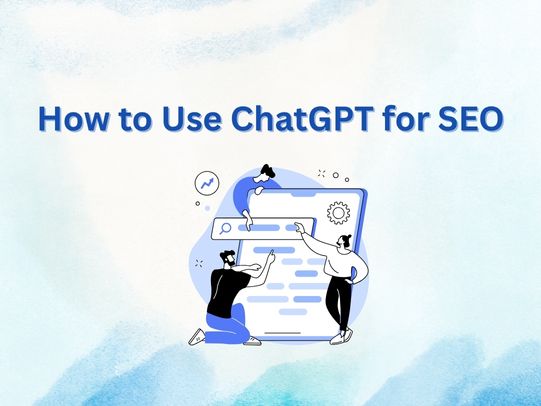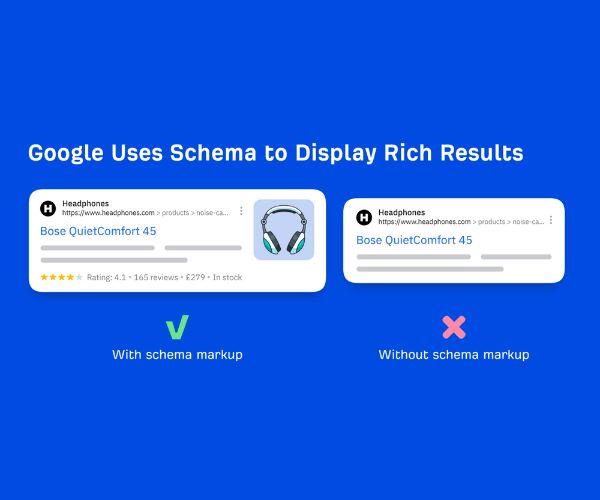Search Engine Optimization (SEO) has evolved drastically, and the integration of AI tools like ChatGPT is reshaping how businesses and creators generate content. However, while ChatGPT offers speed and efficiency, using it incorrectly can result in search engine penalties-damaging your rankings instead of helping them.
In this article, you’ll learn how to use ChatGPT safely and effectively for SEO, how to avoid penalties from Google, and best practices to ensure your content remains human-centric and value-driven.
Why Use ChatGPT for SEO?
Let’s start with why people use ChatGPT in SEO:
- Faster content creation
- Topic research and keyword ideas
- Meta tag and snippet generation
- Content outlines and structure help
- Multilingual SEO content production
- FAQ and schema-friendly text generation
All of these can streamline your SEO workflow-but only if done right.
Understanding Google’s Stance on AI-Generated Content
Google has clarified that using AI to generate content isn’t against their guidelines-as long as the content is helpful, accurate, and written for people, not search engines.
Here’s what Google penalizes:
- Low-quality, keyword-stuffed, or spammy AI content
- Automatically generated text designed to manipulate rankings
- Duplicate or thin content with little value
So the key is this: It’s not that the content is AI-generated-it’s whether it serves the user and meets search intent.
How to Use ChatGPT for SEO Safely
1. Use ChatGPT for Drafting, Not Publishing
ChatGPT is excellent for creating first drafts, not final posts. Always revise and humanize the content before publishing. Add personal insights, update facts, and optimize the structure to ensure it feels real and authentic.
What to do:
- Inject human tone and personality
- Localize or industry-tailor content
- Validate data or stats mentioned
- Add real-world examples, case studies, or anecdotes
2. Guide ChatGPT with Custom Prompts
Don’t let ChatGPT write freely without direction. Use prompts that reflect your target audience’s needs, keyword focus, and tone.
Example prompt:
“Write a 1000-word blog post about ‘Google Search Console vs Google Analytics: What’s the Difference’. The tone should be informative yet friendly.”
Use it to generate:
- Title ideas
- Headings (H2, H3)
- Paragraph starters
- Calls-to-action
- FAQ sections
Does ChatGPT-Generated Text Hurt Your SEO?
3. Add E-E-A-T Elements (Experience, Expertise, Authoritativeness, Trust)
Google rewards content with E-E-A-T signals. Since ChatGPT doesn’t have personal experience, it’s your job to infuse this into the article.
Ways to add E-E-A-T:
- Include author bios with real credentials
- Link to reputable external sources
- Cite personal experience or client work
- Add original images, quotes, or data
4. Use AI Content Detectors (Optional)
To play it safe, consider running your final content through tools like:
- Originality.ai
- Copyleaks
- Writer.com AI Detector
These tools help ensure the content feels human enough. But remember: Google doesn’t rank based on AI detection scores-it ranks based on usefulness.
5. Don’t Over-Optimize
One mistake people make with AI content is overusing keywords. This makes your writing robotic and may trigger penalties.
What to do instead:
- Use semantic keywords naturally
- Focus on search intent (what the user wants to know)
- Use LSI (Latent Semantic Indexing) terms to add context
- Optimize for user experience (clarity, speed, mobile-friendliness)
6. Use ChatGPT to Support Technical SEO
Besides content, ChatGPT can support technical SEO tasks:
- Generate schema markup (e.g., FAQ, product, organization)
- Create robots.txt or sitemap templates
- Write redirect instructions
- Help troubleshoot indexing issues (in plain English)
While it shouldn’t replace a professional, it’s a great assistant for SEO beginners.
7. Regularly Update Content
AI-generated content can become outdated. Google prefers fresh, relevant content, especially in industries like health, finance, and tech.
Use ChatGPT to:
- Suggest content updates
- Refresh meta descriptions
- Rewrite intros or conclusions
- Check for outdated references
Set reminders to update your top-performing AI-assisted posts every 6–12 months.
8. Don’t Use ChatGPT Alone for Link Building
Using ChatGPT to mass-generate outreach emails or guest post pitches may backfire if they feel generic or spammy.
Instead:
- Personalize your messages
- Use ChatGPT for templates, then customize
- Research the site before pitching
- Offer real value, not just links
9. Keep a Human in the Loop (HITL)
Always keep a “human in the loop” approach. Whether it’s a content manager, editor, or even yourself, review everything created by ChatGPT.
Ask yourself:
- Is this original and unique?
- Does this solve a real user problem?
- Would I trust this content as a reader?
If the answer to any is “no,” revise it.
Final Thoughts
ChatGPT is an incredibly powerful SEO tool when used correctly-but it’s not a “set it and forget it” solution. If you treat it as a smart assistant rather than a replacement for human creativity, you can create content that’s both optimized and authentic.
To summarize:
- Use ChatGPT as a draft generator, not a publisher
- Focus on quality, intent, and helpfulness
- Add your expertise and personal touch
- Keep improving and updating your content
By following these best practices, you can leverage ChatGPT to improve your SEO content production without worrying about Google penalties.