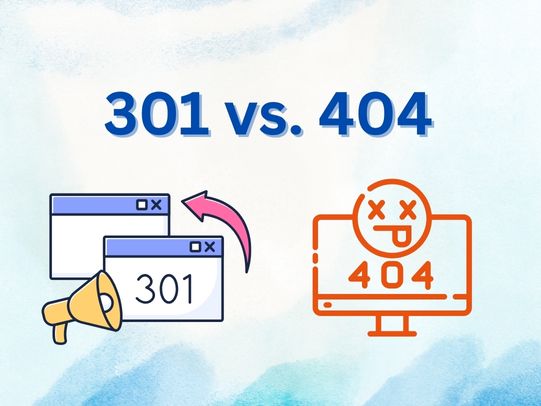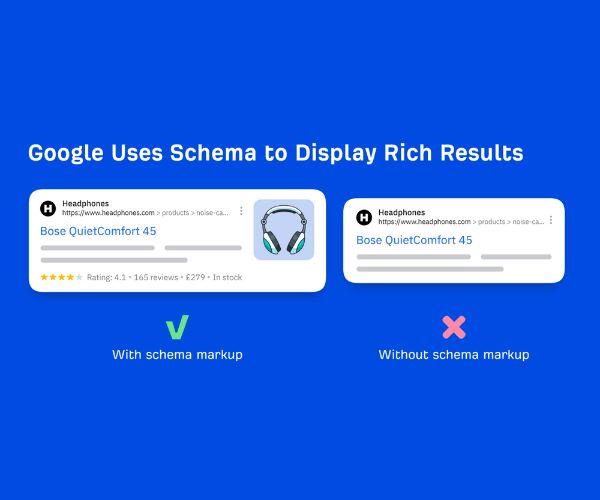In the ever-changing landscape of websites, broken links are inevitable. Whether caused by deleted pages, content consolidation, or URL restructuring, these links can quickly become a liability. But here’s the key: how you handle them can either preserve your site’s authority-or cause your search engine rankings to suffer.
Two of the most common responses to broken URLs are the 301 redirect and the 404 error page. Though both have their place, choosing the wrong one-or misusing them-can hurt your SEO, confuse your users, and waste your crawl budget. Let’s explore when to use each, how they affect SEO, and how to apply best practices that keep both users and search engines happy.
What Is a 301 Redirect?
A 301 redirect is an HTTP status code that indicates a permanent move of a web page from one URL to another. When users or search engine crawlers try to access the old page, the server tells them:
“This page has permanently moved. Here’s where you can find it now.”
This automatic forwarding ensures that users don’t encounter broken pages and search engines update their index accordingly. One of the biggest benefits of a 301 redirect is that it passes link equity (also known as PageRank) from the old URL to the new one, preserving your SEO value.
Best Use Cases for 301 Redirects:
- A blog post or product page URL has changed.
- You’re merging multiple pages into one authoritative page.
- You’re deleting outdated content but have a newer, relevant version elsewhere.
- You’re moving to a new domain or changing the website’s structure.
📌 Pro Tip: Always redirect to the most relevant page. Irrelevant or generic redirects can be treated as “soft 404s,” which we’ll discuss shortly.
What Is a 404 Error?
A 404 error (Not Found) occurs when a user or search engine requests a page that no longer exists and hasn’t been redirected elsewhere. This status tells search engines, “This page is gone and there’s nothing to replace it.”
While 404s are sometimes necessary, excessive 404 errors create dead ends that can harm user experience and SEO performance. However, not every deleted page should be redirected-sometimes, letting it 404 is the best course of action.
Best Use Cases for 404 Pages:
- The content was intentionally removed and isn’t being replaced.
- The page was time-sensitive (e.g., expired event or promotion) and no longer useful.
- The content was low-quality or outdated and shouldn’t remain in search results.
✅ Important: Use a custom 404 page that helps users find related content, offers navigation, or encourages a site search. This keeps the user engaged rather than losing them entirely.
Check here Ultimate Checklist for Optimizing Existing Blog Posts
SEO Impact: 301 vs. 404
| Feature | 301 Redirect | 404 Error Page |
| SEO Value | Passes most link equity to the new page | No SEO value passed; can reduce rankings if overused |
| User Experience | Seamless; users land on relevant content | Frustrating; dead end with no immediate next step |
| Crawl Efficiency | Guides crawlers to live content efficiently | Wastes crawl budget if many are present |
| When to Use | Content moved or replaced with similar content | Content is gone with no replacement |
❗ Misuse Warning: Redirecting all broken links to your homepage might seem like a quick fix-but Google sees this as a “soft 404.” That means it doesn’t pass link equity and could be flagged as a poor user experience.
Best Practices for Handling Broken Links
To keep your site healthy and search-friendly, implement these proven strategies for managing broken links:
1. Audit Your Site Regularly
Use tools like:
- Google Search Console
- Screaming Frog SEO Spider
- Ahrefs Site Audit
- SEMrush
These tools crawl your website and alert you to 404s and redirect issues. Make it a habit to run a full audit at least once a quarter-or more often for large sites.
2. Redirect to Relevant Pages Only
When using 301 redirects:
- Choose a page that closely matches the content of the original.
- Avoid blanket redirects (e.g., sending every old link to your homepage).
- Ensure redirects are one-step and avoid long redirect chains, which dilute PageRank and slow load times.
3. Use 404s When Necessary
Don’t redirect just for the sake of it. If a page truly has no equivalent or no longer adds value, let it return a 404. Just make sure your 404 page is:
- Branded and visually appealing
- Helpful (include links to popular content or a search bar)
- User-friendly with clear navigation
🎯 Goal: Turn a dead end into a redirection point back to useful content.
4. Fix Internal Links First
Don’t rely on redirects to solve everything. Wherever possible, update internal links to point directly to the correct or updated URLs. This improves user experience and saves server resources.
5. Avoid Redirect Chains
Redirect chains happen when one redirect leads to another, and then another. This causes:
- Slower page loads
- Weakened SEO signals
- Frustrated users
Example:
Old Page → Redirect A → Redirect B → New Page
Instead:
Old Page → New Page (Directly)
Bonus Tips for SEO-Friendly Redirection
- Track your backlinks: Use tools like Ahrefs to monitor external links pointing to old content. Set 301 redirects so that valuable backlinks continue to benefit your new pages.
- Use server-side redirects: 301s should be implemented server-side (e.g., via .htaccess or server config) rather than JavaScript-based or meta refreshes, which aren’t as reliable for SEO.
- Test redirects: After implementation, test them using HTTP status checkers or crawl tools to ensure they work as expected and deliver the correct response codes.
When Should You Use a Soft 404?
A soft 404 is a page that looks like a 404 to users but doesn’t return the correct HTTP status code. For example, you may redirect a broken link to the homepage or display a custom “not found” message without changing the status code.
Google treats these as 404s anyway-but worse, it may consider them manipulative if you’re trying to preserve traffic or rankings unjustly. Avoid soft 404s by being transparent: if a page is gone and has no real alternative, serve a proper 404.
Conclusion: 301 or 404? Make the Right Call
There’s no one-size-fits-all solution to handling broken links. Your decision should be based on relevance, user experience, and SEO impact:
✅ Use 301 redirects when there’s a logical, valuable alternative page.
❌ Use 404s when content is truly gone with no substitute.
🔍 Keep your site clean by auditing regularly, fixing broken internal links, and monitoring external ones.
By applying a thoughtful redirection strategy, you not only preserve your SEO authority-but also create a smoother, more trustworthy experience for your visitors.