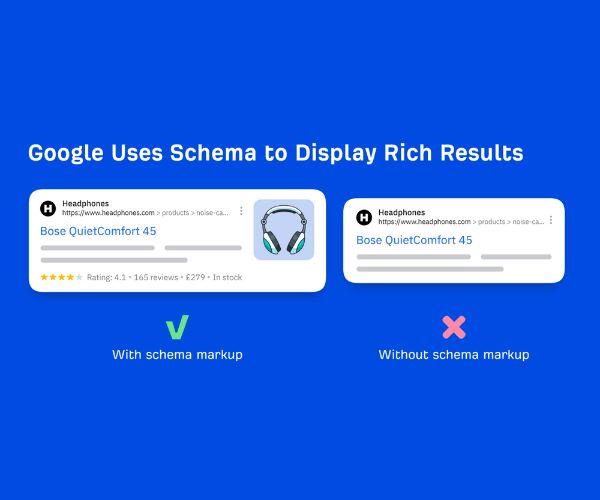In the world of SEO, content is king-but only if it’s unique. One of the most common yet underestimated pitfalls many website owners face is duplicate content. At first glance, it might not seem like a big deal. After all, what’s the harm in having similar pages or using the same product descriptions across multiple listings?
But from a search engine’s perspective, duplicate content creates confusion, dilutes ranking signals, and can sabotage your visibility in the SERPs (Search Engine Results Pages). Whether it’s unintentional repetition on your own site or content scraped from external sources, failing to address duplication can quietly erode your SEO performance.
What Is Duplicate Content?
Duplicate content refers to blocks of text or content that appear on multiple pages-either on the same website or across different websites-without significant variation. This can be exact copies or very similar content.
Types of Duplicate Content:
- Internal Duplicate Content: When the same content appears on multiple URLs within the same domain.
- Example: example.com/page1 and example.com/page1?sessionid=123
- Example: example.com/page1 and example.com/page1?sessionid=123
- External Duplicate Content: When identical or near-identical content is found on different domains.
- Example: A product description copy-pasted from a manufacturer’s site.
- Example: A product description copy-pasted from a manufacturer’s site.
Why Is Duplicate Content a Problem for SEO?
1. Confuses Search Engines
Search engines like Google aim to deliver the most relevant and unique content in response to a query. When multiple pages have the same or very similar content, Google struggles to determine:
- Which version is more relevant
- Which version to index or rank
- Which version users should see in SERPs
👉 Result: Google might filter out or ignore some of the pages entirely, reducing your site’s visibility.
2. Dilutes Link Equity (Backlink Power)
Backlinks are a critical ranking factor. If several pages contain the same content, external websites may link to different versions. This dilutes the authority because link value is split across duplicates, rather than being consolidated.
👉 Result: No single page gets the full SEO benefit, harming rankings across the board.
3. Wastes Crawl Budget
Search engines allocate a crawl budget-the number of pages they will crawl on your site during a given period. When bots spend time crawling duplicated pages, they may miss crawling or indexing more important pages.
👉 Result: Essential new or updated content may not get crawled or indexed promptly.
4. Hurts User Experience
If a visitor clicks around and finds the same content repeated across different pages, it can feel spammy or untrustworthy. This increases bounce rates and reduces user engagement.
👉 Result: Negative engagement signals that can impact rankings and brand credibility.
5. Can Trigger Algorithmic Penalties (Rare but Possible)
While Google has clarified it doesn’t directly “penalize” duplicate content unless it’s intentional manipulation, duplicate pages can be excluded from indexing or ranked lower.
👉 Result: Reduced traffic, lost opportunities, and poor SEO performance.
Also check AI vs Human Writing: Which One Converts Better?
Common Causes of Duplicate Content
Understanding the root causes helps you fix issues quickly. Here are the most common ones:
🔹 URL Variations
- Parameters like ?ref=, ?utm_source, or session IDs create new URLs for the same page.
🔹 HTTP vs HTTPS / www vs non-www
- Google treats http://example.com and https://www.example.com as different URLs unless properly redirected.
🔹 Printer-Friendly Versions
- Separate printable versions of a page can cause duplication if not handled with canonical tags.
🔹 Scraped or Copied Content
- Copying product descriptions, blog posts, or articles from other websites (or even your own) can trigger duplication.
🔹 Pagination
- Repetitive product listings across paginated pages with the same meta tags and descriptions.
🔹 CMS Settings
- Some content management systems may generate multiple URLs for the same content through category, tag, or archive pages.
How to Identify Duplicate Content
You can use the following tools to detect duplicate content on your site:
- Google Search Console (Coverage and URL Inspection)
- Siteliner – Identifies internal duplicate content
- Copyscape – For external content duplication
- Screaming Frog SEO Spider – Crawl and filter duplicate pages
- Ahrefs/Semrush – Highlight duplicated titles, meta descriptions, and more
How to Fix Duplicate Content Issues
✅ 1. Use Canonical Tags
Use the <link rel=”canonical” href=”URL”/> tag to tell search engines which version is the original.
Example:
<link rel=”canonical” href=”https://www.example.com/page”/>
✅ 2. Set Up 301 Redirects
Redirect duplicate URLs to the preferred version to consolidate authority and avoid confusion.
✅ 3. Consistent Internal Linking
Link to one version of a page consistently (preferably the canonical version).
✅ 4. Optimize URL Parameters in GSC
Use Google Search Console’s parameter tool to tell Google how to handle dynamic URLs.
✅ 5. Avoid Copy-Pasting from Other Sites
Always write original product descriptions, blog posts, or FAQs, even if the information is common.
✅ 6. Noindex Thin or Duplicate Pages
For tag or archive pages with little value, use:
<meta name=”robots” content=”noindex, follow”>
✅ 7. Consolidate Similar Pages
If two blog posts cover very similar content, merge them into a stronger, comprehensive resource.
✅ 8. Use Hreflang for Multilingual Sites
Avoid cross-regional duplication by tagging each page correctly using hreflang attributes.
Best Practices to Avoid Duplicate Content Going Forward
- Always use HTTPS, and redirect HTTP to HTTPS.
- Set a preferred domain (www vs non-www) in Google Search Console.
- Audit your site quarterly for duplicate content.
- Avoid boilerplate text that repeats across many pages.
- Be careful with product or service category pages-ensure unique titles and descriptions.
✅ Conclusion
Duplicate content may not always lead to manual penalties, but it severely affects your search engine visibility, authority, and user trust. Addressing and preventing duplication should be a core part of your SEO strategy. Whether it’s internal URL parameters or external content syndication, every instance of duplication should be dealt with using canonicalization, consolidation, or creative rewriting.
❓ FAQs
1. Can Google penalize you for duplicate content?
Not usually. Google doesn’t penalize accidental duplication but may filter similar pages from search results, reducing visibility.
2. What’s the difference between canonical and 301 redirects?
- Canonical: Tells Google which version is preferred but keeps both pages.
- 301 redirect: Permanently redirects one URL to another.
3. Is duplicate content a ranking factor?
Indirectly. Duplicate content can dilute link equity and confuse search engines, leading to lower rankings.
4. Can I republish my blog posts on Medium or LinkedIn?
Yes, but always use canonical tags or link back to the original article and label it as a reprint.
5. How often should I audit for duplicate content?
At least once every quarter or before a major site redesign or migration.
Learn here How to Fix XML Sitemap Errors in Google Search Console