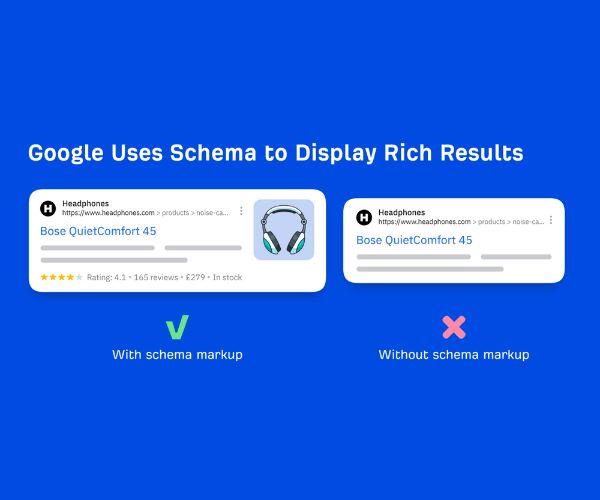Refreshing and optimizing old blog posts is one of the smartest SEO strategies. Instead of starting from scratch, you can significantly boost your search rankings, increase organic traffic, and offer more value to readers by improving what you already have.
This checklist is your complete guide to making sure your content stays competitive and up-to-date in 2025.
1. Start with Fresh Keyword Research
Search trends change constantly. What ranked well two years ago may no longer be relevant. Start every blog optimization by revisiting the keyword strategy.
How to do it:
- Use keyword tools like Google Keyword Planner, Ahrefs, or SEMrush to find current search terms.
- Focus on long-tail keywords and related phrases that better match user queries.
- Check what your competitors are ranking for, and see if you’re missing opportunities.
Example:
If your original keyword was “blog writing tips,” consider updating to something more current like “AI blog writing strategies 2025” or “SEO blog writing checklist.”
2. Understand and Match Search Intent
Matching content to the right intent ensures it delivers exactly what readers (and search engines) expect.
Types of intent:
- Informational: Readers want to learn something.
- Navigational: Looking for a specific website or page.
- Transactional: Ready to make a purchase or take action.
How to apply it:
Read through your blog post and assess whether it answers the likely questions behind your target keyword. If it doesn’t, restructure or add content to align with that intent.
3. Update and Expand the Content
Search engines favor fresh, relevant content. Update your blog post to reflect current facts, trends, and user needs.
What to update:
- Outdated stats, tools, or examples.
- Add new sections, images, videos, or downloadable resources.
- Remove irrelevant content or anything that’s no longer accurate.
Example:
If your post lists “Top Tools for SEO in 2022,” update it to 2025 tools and include links, screenshots, and use cases.
Also check Key Differences Between SEO, GEO, SXO, AEO, and AIO
4. Improve Content Structure and Readability
Content that is well-structured and easy to read performs better with both users and search engines.
Checklist:
- Use clear headings: H1 for the title, H2 for main sections, H3 for subsections.
- Break text into short paragraphs and use bullets or numbered lists.
- Use plain, conversational language.
- Include visuals or examples to explain concepts.
Tip: Use tools like Grammarly or Hemingway Editor to check for sentence length and complexity.
5. Enhance On-Page SEO Elements
Optimizing the technical elements of your blog post improves how search engines understand and rank your content.
Key areas to optimize:
- Include your main keyword in the title, meta description, URL, and first paragraph.
- Add relevant alt text to all images.
- Use short, keyword-rich URLs. Avoid stop words and unnecessary words.
- Write a meta description under 160 characters that accurately describes the post and includes the keyword.
Example URL change:
Old: yourdomain.com/post123
New: yourdomain.com/optimize-blog-posts-2025
6. Internal and External Linking
Linking improves site authority and usability by connecting related content.
Internal linking:
Link to other related blog posts or important service/product pages on your site.
External linking:
Include links to authoritative sources such as news outlets, government resources, or expert blogs.
Fix broken links:
Use tools like Broken Link Checker or Ahrefs to identify and fix dead links.
7. Optimize for Featured Snippets and Rich Results
Featured snippets can help you rank at the top of the search results page.
Tips:
- Answer common questions in short, concise paragraphs (40–60 words).
- Use numbered lists or bullet points for step-by-step content.
- Add FAQ sections at the end of posts.
- Use schema markup to help Google understand your content’s structure.
Helpful schema types: FAQ, HowTo, Article.
8. Improve Page Speed and Mobile Experience
Page speed and mobile usability are critical for SEO and user satisfaction.
Best practices:
- Compress images (use WebP format for smaller file size).
- Minify CSS and JavaScript files.
- Use a fast hosting provider and a content delivery network (CDN).
- Use responsive design to ensure your blog looks great on all screen sizes.
Tools: Google PageSpeed Insights, GTmetrix, Mobile-Friendly Test.
9. Encourage Engagement and Sharing
Reader engagement signals content quality to search engines and encourages sharing.
Add these elements:
- Clear calls-to-action (e.g., “Leave a comment,” “Download the checklist,” “Share on LinkedIn”).
- Visible social sharing buttons.
- Encourage discussion by ending posts with a question or prompt.
10. Monitor Performance and Update Regularly
Optimization is not a one-time process. Ongoing tracking ensures continued success.
Track metrics like:
- Organic traffic
- Keyword rankings
- Bounce rate
- Engagement (comments, shares)
Tools: Google Search Console, Google Analytics, Rank Tracker.
Set a schedule: Review and update key blog posts every 6 to 12 months.
Quick Optimization Checklist
- Fresh keyword research completed
- Content aligns with current search intent
- Post updated with new stats and information
- Clear, structured headings used
- Meta title and description optimized
- Image alt text added
- Internal and external links reviewed
- Schema markup implemented
- Page speed tested and improved
- Engagement features included
- Analytics connected and monitored
Frequently Asked Questions (FAQ)
Q: How often should I optimize old blog posts?
A: Ideally, review high-performing or evergreen posts every 6–12 months, or whenever traffic begins to drop.
Q: Should I change the publish date when I update a post?
A: Yes, if you make substantial updates. This signals freshness to search engines and shows users it’s current.
Q: What happens if I change the URL of an old blog post?
A: Always set up a 301 redirect from the old URL to the new one to avoid losing SEO value and traffic.
Q: Can I re-promote an updated post?
A: Absolutely. Share the updated content on social media, email newsletters, or link to it from new blog posts.