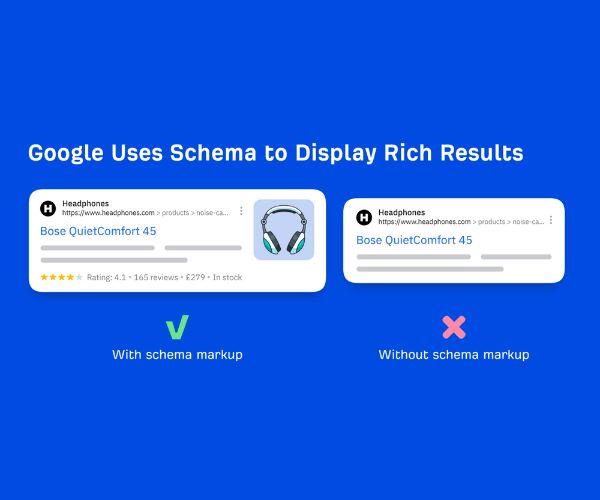Websites built with JavaScript frameworks like React, Angular, and Vue offer rich user experiences. But despite their interactivity and responsiveness, these JavaScript-heavy sites often face SEO roadblocks.
Search engines, especially Google, have come a long way in understanding JavaScript. However, JavaScript SEO remains a complex and often overlooked challenge.
In this post, we’ll break down the top 7 common JavaScript SEO issues and explain how to fix them, while covering related subtopics like rendering types, lazy loading, and Googlebot behavior.
What Is JavaScript SEO?
JavaScript SEO refers to optimizing websites that rely on JavaScript so that search engine bots can crawl, render, and index them effectively. Unlike static HTML pages, JavaScript websites often load content dynamically, which means bots might not see the content or links unless they render the JavaScript.
Why Is JavaScript SEO Important?
- Google’s ability to render JavaScript is not immediate; there can be delays.
- Non-Google bots (like Bing, Facebook, etc.) may not render JS at all.
- JavaScript affects crucial SEO elements: internal links, content visibility, metadata, and page performance.
Top 7 JavaScript SEO Issues (and How to Fix Them)
1. Google Can’t Crawl or Render Your JavaScript Content
Problem: Googlebot often encounters JavaScript-generated content it cannot render or index due to timeouts, blocked resources, or poor implementation.
Symptoms:
- Your content appears in browsers but is missing from Google’s cache or “Inspect URL” tool.
- Poor rankings for dynamic pages.
Fixes:
- Use the URL Inspection Tool to check how Google renders your page.
- Use tools like Google Search Console, Screaming Frog with JavaScript rendering, or Fetch as Google.
- Ensure all critical content appears in initial HTML or is server-side rendered (SSR).
Pro Tip: Always keep robots.txt open for important JS files like scripts, CSS, and images.
2. Relying on Client-Side Rendering (CSR) Only
Problem: CSR loads JavaScript content in the browser, not on the server. Bots may leave before JS fully executes, especially with large scripts.
Fixes:
- Switch to Server-Side Rendering (SSR) using frameworks like Next.js (for React) or Nuxt.js (for Vue).
- Alternatively, use Dynamic Rendering-serve a pre-rendered HTML version to bots and CSR to users.
3. Improper Internal Linking with JavaScript
Problem: Many developers use event listeners or JavaScript-based clicks (e.g., onclick) to navigate between pages. These aren’t crawlable by Googlebot.
Fixes:
- Use traditional <a href> HTML anchor tags for internal links.
- Avoid using buttons or JS-based navigation alone.
Googlebot relies on clear HTML links with hrefs to crawl your site efficiently.
4. Lazy Loading Content Without Proper Markup
Problem: JavaScript often lazy-loads images, content, or comments after user interaction or scrolling, making them invisible to bots.
Fixes:
- Implement native lazy loading (loading=”lazy”).
- Use Intersection Observer API properly with fallback mechanisms.
- Ensure lazy-loaded content is available on initial render if critical.
Check whether Googlebot is seeing lazy-loaded content using the URL Inspection Tool.
5. Poor Handling of Meta Tags and Titles with JS
Problem: Many SPAs dynamically insert titles and meta tags using JavaScript. These might not render in time for bots.
Fixes:
- Use SSR or pre-rendering to ensure title/meta are visible in HTML.
- Use libraries like react-helmet (React) or vue-meta (Vue) to manage metadata properly.
- Test pages in Google Rich Results Test or Lighthouse to confirm metadata is present.
6. Overlooking Crawl Budget with Infinite Scroll or JS-Heavy Pages
Problem: JS frameworks can create infinite scroll or generate unnecessary URLs that consume crawl budget.
Fixes:
- Implement pagination or “load more” with crawlable URLs.
- Use rel=”next” and rel=”prev” or structured data to guide crawlers.
- Use canonical tags and disallow unimportant query parameters in robots.txt or GSC.
7. Incomplete Pre-Rendering or Dynamic Rendering
Problem: Dynamic rendering setups (like Rendertron or Puppeteer) can fail or only render partial HTML, leaving some content inaccessible.
Fixes:
- Set up a reliable pre-rendering solution using headless Chrome or third-party services like Prerender.io.
- Monitor the rendered HTML periodically for accuracy.
- Serve bots static HTML with full metadata and content.
Make sure to configure user-agent detection correctly (e.g., Googlebot, Bingbot, etc.).
Tools to Audit and Test JavaScript SEO
Here are some tools you can use to test and fix JS-related SEO problems:
- Google Search Console – URL Inspection Tool
- Screaming Frog SEO Spider (JavaScript rendering mode)
- Lighthouse (Chrome DevTools)
- Rendertron / Puppeteer (for pre-rendering)
- Sitebulb – Visual crawl reports with JS insights
- Google Mobile-Friendly Test – See how bots view your page
SEO for JavaScript Frameworks: React, Angular, and Vue
- React: Use Next.js for SSR, React Helmet for metadata, and ensure clean internal linking.
- Angular: Use Angular Universal for SSR and structured routing.
- Vue: Leverage Nuxt.js for SSR and proper metadata management.
SPA frameworks need configuration for crawlability, especially if they rely on CSR.
Debunking the Myth: “Google Can Crawl All JavaScript”
This is only partially true. While Google can render JavaScript:
- It often does so later than HTML.
- It may skip rendering due to resource constraints.
- Other search engines don’t render JS at all.
Don’t rely solely on Google’s JS support-optimize for fallback HTML and use SSR where possible.
Final Checklist: Make Your JavaScript Site SEO-Friendly
| Task | Status ✅/❌ |
| Use server-side rendering or pre-rendering | ✅ |
| Ensure internal links use <a href> | ✅ |
| Make sure content is in initial render | ✅ |
| Add metadata using proper libraries | ✅ |
| Test with URL Inspection Tool | ✅ |
| Avoid infinite scroll without pagination | ✅ |
| Keep JavaScript resources unblocked | ✅ |
Conclusion
JavaScript SEO is no longer optional-it’s essential for modern, dynamic websites. While search engines are improving at rendering JS, relying on them blindly can cost you visibility and traffic. By understanding these top 7 issues and implementing the fixes above, you can bridge the gap between a powerful user experience and a crawlable, indexable website.
Also check – How To Fix “Blocked due to unauthorized request (401)” in Google Search Console