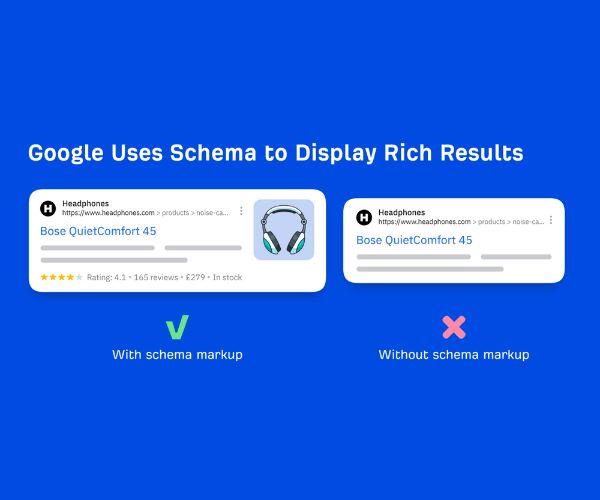YouTube is the second-largest search engine in the world, right after Google. Every minute, over 500 hours of content are uploaded to the platform. So, how do you make sure your video stands out?
The answer is YouTube SEO-a combination of strategies that help your videos rank higher in search results, appear in suggested video sections, and get recommended by YouTube’s algorithm.
Whether you’re a content creator, business owner, or digital marketer, mastering YouTube SEO can bring massive visibility to your brand.
What Is YouTube SEO?
YouTube SEO is the process of optimizing your videos, channel, and metadata (titles, descriptions, tags, etc.) to make them more discoverable through YouTube’s and Google’s search engines. The goal is to improve visibility and increase traffic-both within YouTube and through external search engines.
YouTube’s algorithm ranks content based on:
- Keyword relevance
- Watch time
- Click-through rate (CTR)
- Engagement (likes, comments, shares)
- Channel authority
Step-by-Step Guide to YouTube SEO
Let’s walk through each important part of optimizing your videos for better search performance.
1. Do YouTube Keyword Research
Before uploading a video, find the keywords people are searching for.
Tools to use:
- YouTube’s Search Suggest: Start typing in YouTube’s search bar and see what auto-fills.
- TubeBuddy or VidIQ: These browser extensions show search volume, competition, and related tags.
- Google Trends (YouTube Filter): Check how topics trend over time.
Example:
Instead of titling your video “My Skincare Routine,” try “Morning Skincare Routine for Glowing Skin” or “Skincare for Oily Skin: Morning Routine 2025.”
2. Optimize Your Video Title
Your title should be:
- Keyword-rich
- Clear and clickable
- No clickbait (it can hurt your credibility)
Good Example:
“How to Cook Biryani at Home | Easy Chicken Biryani Recipe for Beginners”
This uses long-tail keywords and tells viewers exactly what to expect.
3. Craft a Powerful Video Description
Your video description helps both YouTube and Google understand the content of your video.
Tips:
- Use your primary keyword in the first sentence.
- Add supporting keywords naturally throughout.
- Include relevant links (your website, social media, or products).
- Use timestamps to improve navigation and boost watch time.
Example Structure:
vbnet
CopyEdit
Learn how to cook authentic chicken biryani at home! This biryani recipe is perfect for beginners looking for an easy step-by-step tutorial.
🔗 Full Recipe: [Your Link]
00:00 Intro
00:45 Ingredients
02:15 Cooking Process
…
4. Add the Right Tags
Although tags are less important than they used to be, they still help YouTube associate your video with similar content.
Include:
- Your target keyword
- Broad terms (e.g., “biryani,” “Indian cooking”)
- Misspellings (optional)
Tool: Use VidIQ to get tag suggestions based on competitors.
5. Design Eye-Catching Thumbnails
Your thumbnail acts like a billboard-it’s what makes people click.
Tips for click-worthy thumbnails:
- Use bold, readable fonts
- Highlight facial expressions or action
- Maintain branding consistency
- Use contrasting colors
Example Tool: Canva, Snappa, Adobe Express
6. Use Closed Captions and Subtitles
Captions not only make your videos accessible, but also improve your SEO.
Why?
YouTube indexes the transcript, which boosts keyword coverage.
You can:
- Auto-generate captions (with editing)
- Upload your own SRT file
7. Engage Your Audience
YouTube prioritizes videos with high user engagement.
Encourage actions like:
- Likes
- Comments
- Shares
- Subscribes
- Replies
Tips: Ask viewers a question at the end of the video to boost comments (e.g., “What’s your go-to skincare product? Let me know below!”)
8. Promote Across Multiple Channels
Promoting your video outside of YouTube gives it more traction.
Share on:
- Blog posts (embedded)
- Social media (Instagram, Twitter/X, Facebook, LinkedIn)
- Email newsletters
9. Organize Your Channel for SEO
Your channel’s homepage and About section also contribute to SEO.
Tips:
- Use relevant keywords in your channel description
- Organize videos into playlists with descriptive titles
- Add a channel trailer with an optimized title and description
10. Monitor Performance and Adjust
Use YouTube Analytics to track:
- Click-through rate (CTR)
- Average watch duration
- Audience retention
- Top traffic sources
Tweak your titles, thumbnails, or content length based on performance.
FAQs
Q1: How long does it take to rank on YouTube?
It varies. With good SEO, some videos can rank in hours. Others may take days or weeks depending on competition and audience engagement.
Q2: Can you do YouTube SEO without subscribers?
Yes. Optimized videos with compelling content can rank and get views even on new channels.
Q3: Should I update my old YouTube videos for SEO?
Absolutely. Update titles, descriptions, thumbnails, and tags to improve rankings over time.
Q4: Do likes and comments affect YouTube SEO?
Yes. Engagement signals like likes, comments, and shares tell YouTube your content is valuable.
Q5: Are Shorts optimized differently than regular videos?
They follow similar rules, but title and engagement play a larger role due to limited metadata.
Conclusion
YouTube SEO is not just about stuffing keywords-it’s about creating a structured, optimized experience for viewers and the algorithm. By following these best practices-researching keywords, writing compelling titles and descriptions, using thumbnails strategically, and encouraging engagement-you set your videos up for long-term success.
The more consistently you apply these techniques, the more your channel will grow, not just in views, but in meaningful engagement and conversions.
Related Articles: