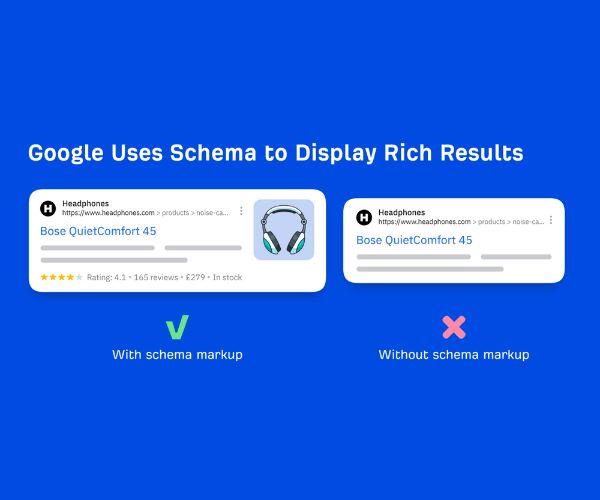If you’re trying to grow your website, you’ve probably heard of Google Search Console (GSC) and Google Analytics (GA). Both are powerful-and free-tools provided by Google, but they serve very different purposes.
Think of it this way:
- Google Search Console tells you how your site performs in Google Search-whether you’re showing up, what people search to find you, and if Google can properly read your site.
- Google Analytics shows you what people do on your website after they arrive-how long they stay, which pages they visit, where they came from, and if they take action.
Let’s break down the differences, look at real-life use cases, and explain why you should be using both tools to improve your website’s visibility, performance, and results.
What Is Google Search Console?
Google Search Console (GSC) is an SEO-focused tool that helps you understand how your site appears in Google Search. It shows:
- How users find your site (search queries)
- How often they click your link (CTR)
- Technical problems (like crawling and indexing errors)
- Backlink data
- Website health status
Key Features of Google Search Console:
- Only tracks organic traffic from Google
- No real-time data
- Focuses on crawler interaction with your site
- Great for website health monitoring
- Reports on indexed pages, search keywords, and site errors
Example:
Imagine you run a home renovation blog, and your traffic suddenly drops. GSC alerts you that your site has indexing issues-Google can’t crawl your latest blog posts. You fix the issue, and your pages reappear in search.
What Is Google Analytics?
Google Analytics (GA) is focused on user behavior. It shows what visitors do after they land on your site, no matter how they got there (search, social, email, ads, etc.).
Key Features of Google Analytics:
- Tracks all sources of traffic (Google, social media, direct, referrals, paid ads)
- Offers real-time data
- Helps you understand user actions, like clicks, pageviews, purchases
- Supports goal tracking and conversion funnels
- Provides detailed user demographics and device info
Example:
Let’s say you own a handmade candle store online. GA shows that while you’re getting traffic from Instagram ads, users are dropping off on the checkout page. Now you know where to optimize for better conversions.

Side-by-Side Comparison Table
| Feature / Functionality | Google Search Console (GSC) | Google Analytics (GA) |
| Main Purpose | Monitor site’s visibility in Google Search | Analyze user behavior and traffic |
| Traffic Sources Tracked | Only organic traffic from Google | All sources (organic, paid, social, referral, direct) |
| Real-Time Data | ❌ No | ✅ Yes |
| Crawl & Index Monitoring | ✅ Yes | ❌ No |
| User Behavior Tracking | ❌ No | ✅ Yes |
| Conversion Tracking | ❌ No | ✅ Yes |
| Website Health Monitoring | ✅ Yes | ❌ No |
| Backlink Reports | ✅ Yes | ❌ No |
| Crawler Interaction Reporting | ✅ Yes | ❌ No |
| SEO Keyword & Query Data | ✅ Yes | ❌ No |
| Demographics & Devices | ❌ No | ✅ Yes |
| Content Performance (on-site) | ❌ No | ✅ Yes |
| Goal & Event Tracking | ❌ No | ✅ Yes |
Why You Need Both Tools (Not Just One)
Relying on only one tool gives you half the story.
- GSC is great for getting discovered on Google.
- GA is essential for understanding and improving what happens after users land on your site.
Here’s a general example:
👉 If GSC shows you’re ranking for “best anxiety coping strategies” but GA reveals users are bouncing quickly, that’s a sign you need to improve the page content or layout.
Using both tools lets you:
- See how people find you (GSC)
- Track what they do after (GA)
- Measure performance across platforms
- Fix technical and SEO issues faster
How to Link Google Search Console to Google Analytics
- Go to Admin in your GA account.
- Under the Property column, click Search Console Links.
- Follow the steps to link your GSC account.
- Access GSC reports under Acquisition > Search Console in GA4.
This integration gives you deeper insight without switching platforms constantly.
Real-Life Use Case
Scenario: You manage a fitness website offering free meal plans.
- GSC shows you’re ranking for “free 7-day weight loss plan.”
- But GA reveals users leave the page within 10 seconds.
💡 What this tells you: Your SEO is working, but your content or design may not be engaging enough. Use this insight to update the page-add better visuals, user testimonials, or a downloadable PDF.
FAQ
Q1: Can I use Google Analytics without GSC?
Yes, but you’ll miss out on SEO-specific data like search queries, indexed pages, and crawl errors.
Q2: Can I see keyword data in GA?
Not really. Google hides most keyword data in GA. GSC is where you’ll see search query performance.
Q3: Should I check GSC or GA more often?
Use GSC weekly for SEO and indexing issues. Use GA daily to monitor traffic, engagement, and conversions.
Related Articles:
Google’s March 2025 Core Update : What You Need to Know