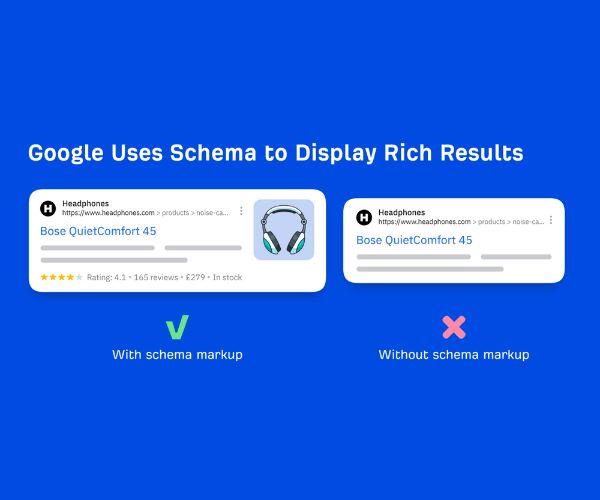Backlinks are often called the backbone of SEO – and rightly so. A strong backlink profile can boost your domain authority, improve search engine rankings, and build your site’s credibility. But what happens when not all backlinks are good?
Enter the world of bad backlinks – toxic, spammy, or irrelevant links that can harm your website’s SEO performance. This brings us to the big question: Do you really need to disavow bad backlinks?
Let’s break it down step-by-step to help you understand what disavowing means, when to do it, and how to do it the right way.
What Are Bad Backlinks?
Bad backlinks are links from untrustworthy, irrelevant, or spammy websites that point to your site. Instead of helping your SEO, they can actually hurt your rankings by signaling to Google that your site is connected to low-quality sources.
Common types of bad backlinks include:
- Links from spammy directories or link farms.
- Paid backlinks from irrelevant sites.
- Links from penalized or adult websites.
- Links with over-optimized anchor text (like “best cheap SEO services” repeated excessively).
- Comment spam or automated forum links.
Google’s algorithms, especially Penguin, were designed to detect manipulative link-building tactics – and bad backlinks often fall into this category.
Why Bad Backlinks Can Be Dangerous
Think of your backlink profile as your online reputation. If credible sites link to you, Google assumes you’re trustworthy. But if shady websites point to you, that trust erodes.
Here’s how bad backlinks can hurt your site:
- 📉 Lower Rankings: Google may demote your pages if it suspects spammy link-building.
- 🚫 Manual Penalties: In severe cases, Google can issue a manual action, drastically dropping your visibility.
- 🔄 Crawl Waste: Google’s crawlers may waste time on irrelevant backlinks, affecting your crawl budget.
- 🤔 Reduced Credibility: Your brand’s trustworthiness may be questioned by both users and search engines.
According to a 2024 SEMrush study, around 37% of websites analyzed had at least 10% toxic backlinks, and many weren’t even aware of it.
What Is “Disavowing” Backlinks?
The term “disavow” means to tell Google that you don’t want certain backlinks to be considered when evaluating your site.
You do this by creating a disavow file – a simple text file listing all the URLs or domains you want Google to ignore – and submitting it through the Google Disavow Tool in Search Console.
Think of it as raising your hand and saying,
“Hey Google, I didn’t build these links – please don’t hold them against me.”
However, Google has made it clear: you should only disavow links if they are truly harmful and if you cannot get them removed manually.
💡 Fun Fact
Did you know?
Google’s Penguin algorithm, launched in 2012, affected over 3% of search results worldwide – that’s millions of websites penalized for spammy backlinks! Today, Penguin is part of Google’s core algorithm, running in real time to keep link profiles clean.
When Should You Disavow Bad Backlinks?
Not every bad link needs to be disavowed. In fact, Google’s algorithms are smart enough to ignore many low-quality backlinks automatically.
But there are situations where disavowing is recommended:
✅ You received a manual penalty:
If you get a “Manual Action” message in Google Search Console citing “unnatural links,” it’s time to act fast.
✅ You’ve engaged in aggressive link-building before:
If you previously purchased backlinks or participated in link exchange programs, you might have lingering toxic links.
✅ You notice ranking drops after spammy links appear:
Sometimes competitors or bots create spammy backlinks in a tactic known as negative SEO. Disavowing helps protect your site from such attacks.
✅ You’re cleaning up your SEO profile:
Before major SEO campaigns or Google updates, it’s good practice to audit and disavow harmful links to maintain a healthy profile.
How to Build High-Quality Backlinks Without Cold Outreach
How to Identify Bad Backlinks
Before you disavow, you need to identify which links are harmful. Use trusted SEO tools like:
- Google Search Console: Check your inbound links under “Links → Top linking sites.”
- Ahrefs / SEMrush / Moz: These tools provide a Toxic Score or Spam Rating for backlinks.
- Ubersuggest: Great for spotting low-quality referring domains.
When reviewing backlinks, ask yourself:
- Is this site relevant to my niche?
- Does it have a low domain authority or appear spammy?
- Is it filled with ads, malware, or spun content?
If the answer is “yes” – that backlink likely needs to go.
How I Picked the Right SEO Optimizer and Doubled My Traffic
How to Disavow Bad Backlinks (Step-by-Step)
Once you’ve identified harmful links, here’s how to safely disavow them:
Step 1: Try Manual Removal First
Contact webmasters of the linking sites and politely ask them to remove the link. Keep a record of these requests for transparency.
Step 2: Create a Disavow File
Make a text file (.txt) listing the URLs or domains you want to disavow.
Example:
# Disavow file created October 2025
domain:spammyexample.com
domain:cheaplinkfarm.net
Step 3: Submit via Google Search Console
Go to Google Disavow Tool → Select your property → Upload the .txt file.
Step 4: Wait for Processing
It can take a few weeks for Google to process your disavow file and reflect the changes in rankings.
Should You Disavow or Let Google Handle It?
Google’s current recommendation (see Google Search Central) is clear:
“Most sites do not need to use this tool. Google’s systems are good at ignoring natural or spammy links on their own.”
So, only use the disavow tool if:
- You’ve received a manual penalty.
- You’re sure those links are actively hurting your site’s SEO.
Otherwise, focus your energy on earning high-quality backlinks through great content, PR mentions, and outreach.
Alternative: Build a Stronger Backlink Profile
Instead of stressing over every bad link, shift focus to building good ones.
- Publish shareable, high-quality content.
- Guest post on authoritative, relevant websites.
- Collaborate with influencers or industry experts.
- Use digital PR to earn natural media mentions.
The stronger your good backlinks, the less impact bad ones will have.
Final Thoughts
So, do you really need to disavow bad backlinks?
👉 Only if they are genuinely harmful, manipulative, or penalized by Google.
Otherwise, Google’s algorithm already does a great job of ignoring low-quality links.
The best SEO defense is still great content, natural links, and ongoing backlink audits.
Keep your digital reputation clean, and your rankings will reflect it.